Organizations must meet, and aim to exceed, privacy and security obligations as it relates to keeping healthcare data compliant, private, and secure. As IT organizations evolve, so must your security and compliance practices – not just for new workloads, but for your existing environments as well. To evaluate your security and compliance posture, you’ll need to answer a few questions:
- What is your current approach to enforcing the appropriate security and compliance practices within your internal cloud use?
- Do you have documentation in place and do you rely on your team to adhere to the appropriate steps to ensure HIPAA-eligible services are configured to be as close to HIPAA compliant as possible?
- If you had to prove to your GRC today that your cloud environment is secure, how would you?
Answering these questions may be tough—especially if your team is focused on scaling and achieving business objectives. That’s where ClearDATA can help.
Gain an understanding of the compliance status of your existing cloud environments with ClearDATA Comply™. Comply will guide you through the analysis and recommendations as it relates to your compliance status, as well as necessary remediations which you can self-select to transition an environment from its current state to align with appropriate technical controls to keep you compliant to various standards and regulations.
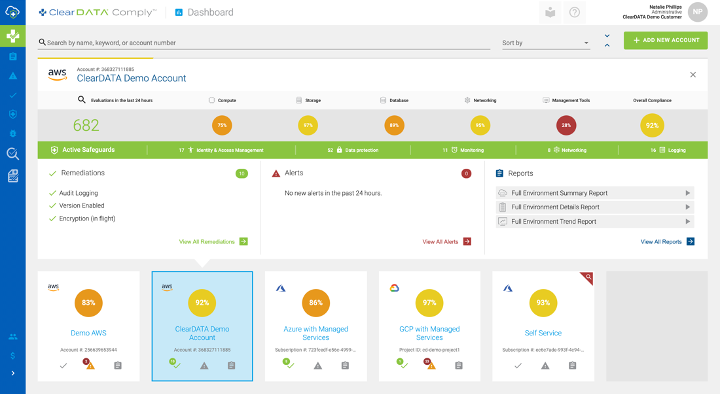
Figure 1. ClearDATA Comply provides a multi-cloud view of your compliance status across different accounts.
Add Accounts On Your Own to Comply
Comply provides an intuitive interface that guides you through the process of adding your existing accounts on your own, simply by adding the necessary account information. Comply will scan the environment for resources that do not adhere to a compliant configuration based upon our understanding of how different standards and regulations apply to cloud.
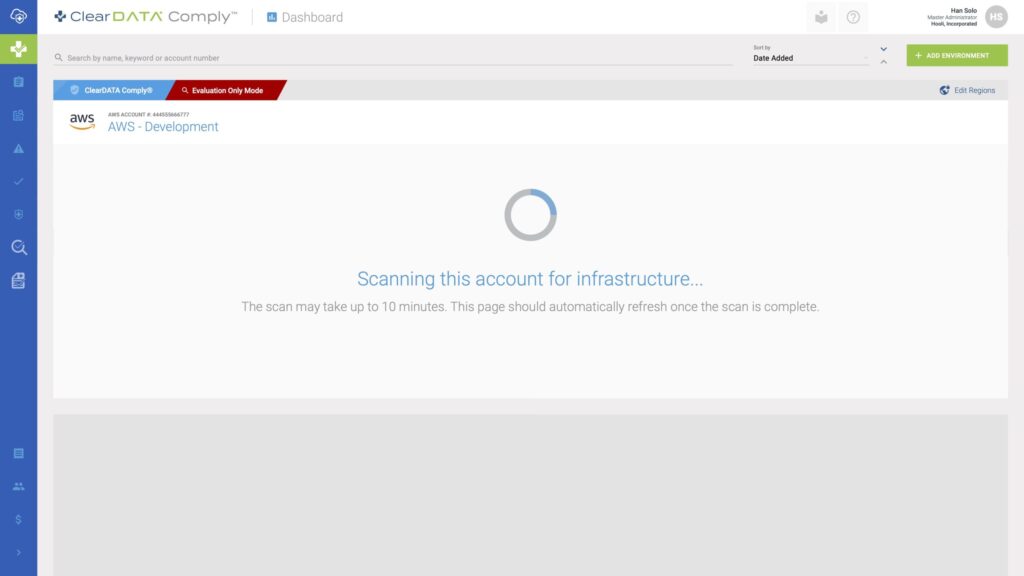
All existing accounts that you bring on will remain in Evaluation-Only Mode, which disables any automated remediation, letting you view your current compliance status so you can control how you want to address the necessary changes within your environment. This flexibility is particularly helpful for organizations with strict management controls.
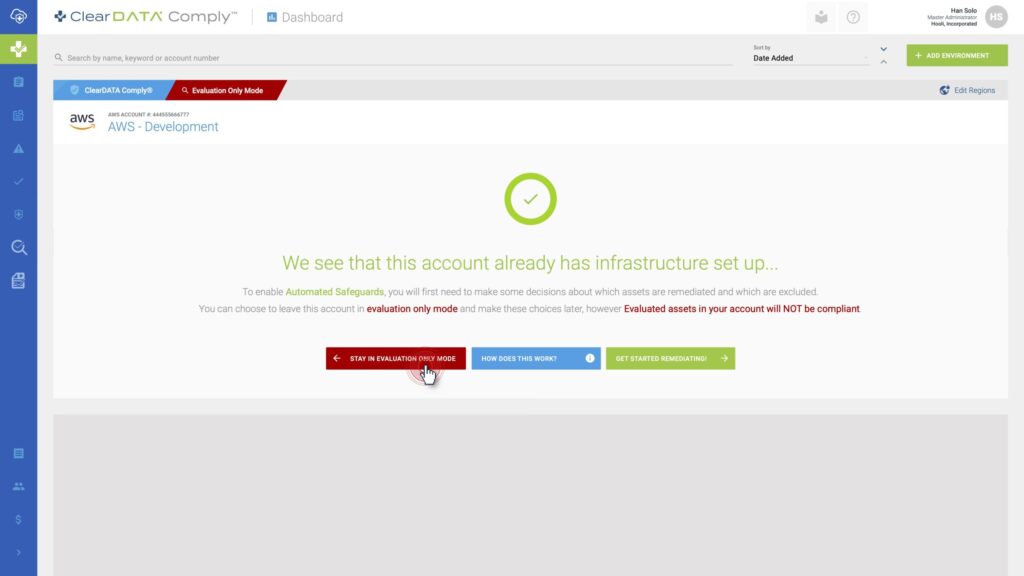
Choose Your Path to Compliance
Once you have an understanding of the compliance status of your environment, you can choose how to enable automated remediation to get to a better and more secure compliance posture. If chosen, Comply provides automated remediation that will scan the environment for resources with non-compliant controls. Comply will then present all of the non-compliant resources, categorized by cloud service category, along with the option to select which resources you want the software to remediate. Additionally, Comply provides information for you to understand in greater detail the controls that triggered the non-compliance status.
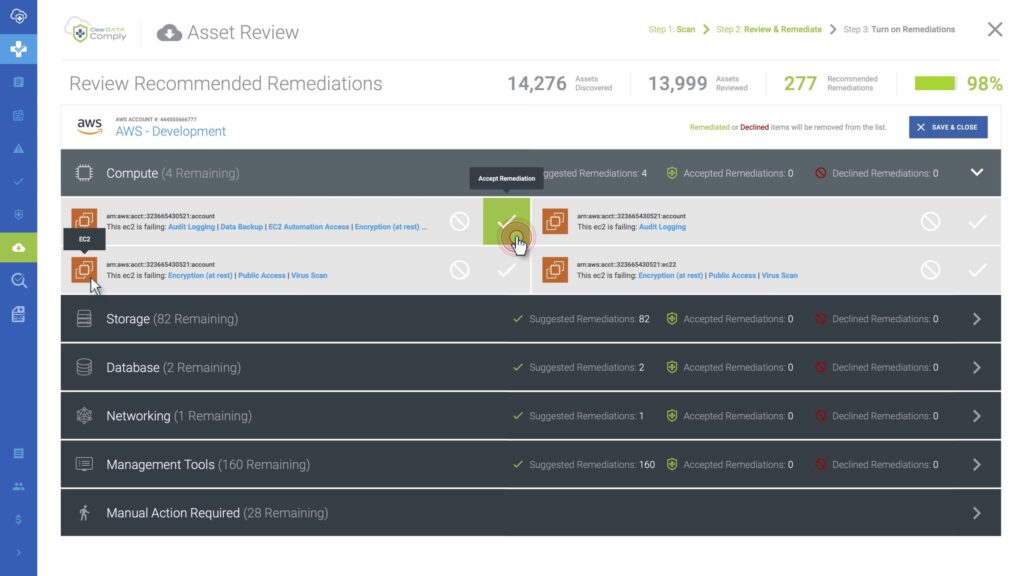
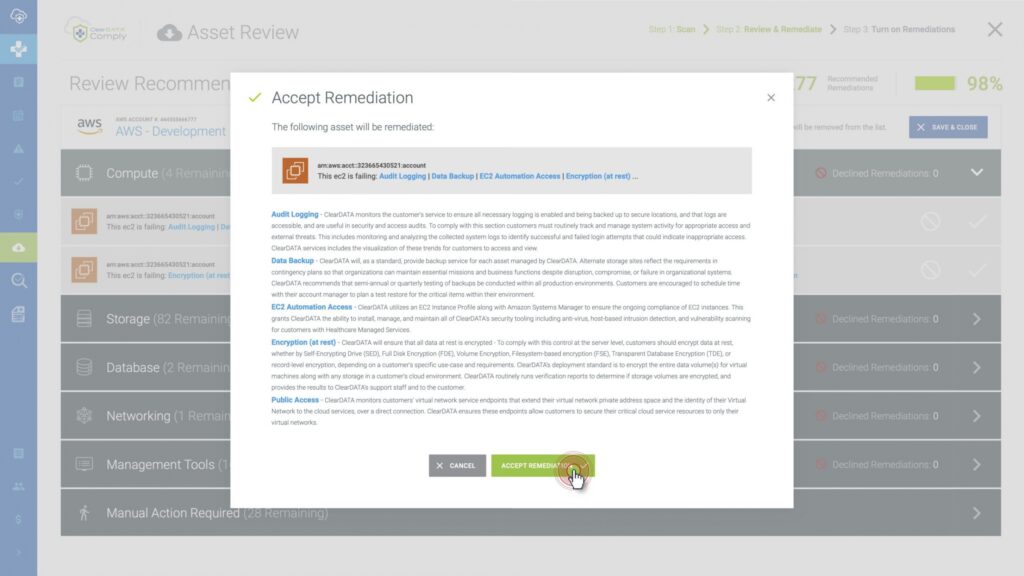
There are some remediation actions that require an impactful or destructive action. These types of errors must be addressed manually rather than through automation. Comply surfaces all of the resources that require manual action to get to a better compliance state. You can choose to fix these actions on your own or engage with our Professional Services team to help you resolve existing issues.
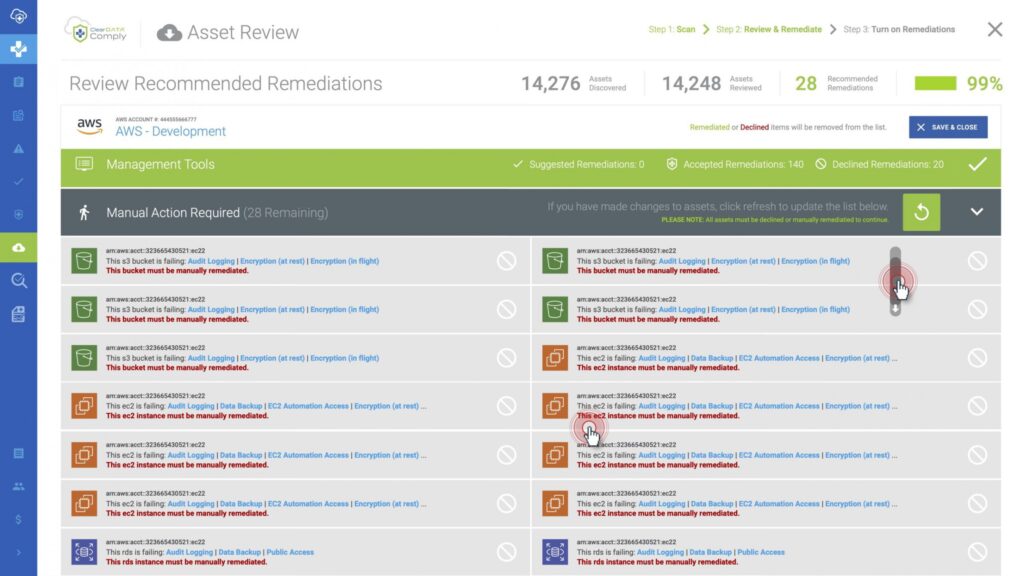
Request a Demo to See the Compliance Status of your Environment
Offload Ongoing Security and Compliance with ClearDATA Services
Once your environment is in a compliant state according to ClearDATA requirements, you can extend your team with certified cloud architects and security experts via our Services. Let our team of healthcare, cloud and security experts manage your environment with a defense in depth strategy that is focused on keeping PHI/PII secure and protected throughout the lifecycle of your application. Our Services are tailored to address your needs and can scale up and scale down with your cloud and provide additional protection you need based upon regulatory requirements within the US, Europe, and Asia Pacific (BAA, DPA, etc.)


